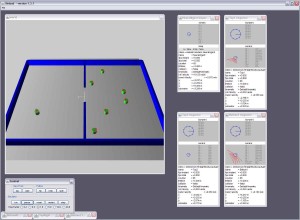Simbad is the 3D robot simulator I am using for my autonomous agent research. This is just a brief look at the simbad interface and how you can interact with the simulation environment. We won’t even peek at the really cool features, like its ease of use or potential for Evolutionary Artificial Neural Network research!
If you click on the image you will see a larger copy of the picture. The large main window is the world view. This is the visualization of the 3D world your simulated robots traverse. It is roughly 20 meters x 20 meters and the basic agents have a radius of 0.5 meters. Underneath the world window is the control window. This interface provides controls for the simulated environment. You can adjust the speed of the simulation, pause it, reset, stop and step through the simulation. You can also adjust your viewing angle to set angles. If you want to adjust the world further you can rotate and move the world image my left click dragging and right click dragging respectively.
The final windows are the watch windows. These provide a view into your agents current states. You can see what sensors are firing, an agents location, if it has collided and other options as well. Simbad also provides several different sensors for your robot. The most notable is a camera sensor (not shown) which actually renders a 2D view of the 3D world which your agent can perform edge finding on and use the visual data to navigate.
I will provide a more detailed view into simbad in the future on this blog.